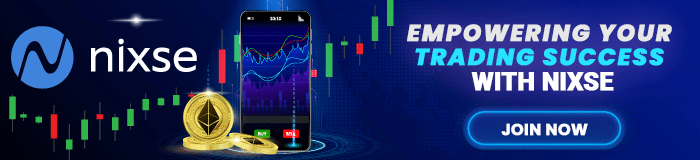Why You Should Change Your WiFi Network Name Periodically
Your router is the gateway and the key to connecting your different devices to the internet in your home. So, if someone discovers your password, they can connect to your network without any restrictions. This allows them to take advantage of your connection. For this reason, some experts recommend changing the name and password of your WiFi network periodically. They definitely recommend to not stick with the default settings.
Generally, users have the settings and passwords that their operators give them. They could even be compromised by specialized programs to exploit their security weaknesses, stealing their password and invading their WiFi network.
Internet operators use algorithms – something like mathematical formulas – to generate passwords. If a cyber attacker discovers them, it is easy for them to know your password. Especially because many are repeated. Then, just by knowing which operator you are affiliated with, they can generate many passwords until they find yours.
If you have the name of your operator, you may be even more vulnerable. The most important thing is to use names that have nothing to do with the user or have some personal information, such as your name or your family’s name.
Regarding the password, the recommendation focuses on avoiding personal numerical data that can be decrypted by cybercriminals knowing a little about your personal life.
Check-out FinanceBrokerage’s Comprehensive Review on Spreadex
How to change Wifi Network name
To change your Network’s name, if you have your router, you will have to go to your start bar and type ‘Cmd’; there it will suggest the Command Prompt application. There you will have to type ‘ipconfig’, and it will show you the IP addresses.
You should look for the default gateway, which generally starts with 192.168. This address will be copied into your browser to enter the router’s configuration. When doing so, it will ask for a username and password that comes with the device on its routers. However, you can also find it through Google using the model name.
For Mac users, you will have to write ipconfig in your terminal or enter System Preferences and then Network. Each router is different. So, you will have to look for the Network name section. There you can change it. On the other hand, if you prefer and have a router from your operator, you can call and request both the change of the network name and the password.
-
Support
-
Platform
-
Spread
-
Trading Instrument