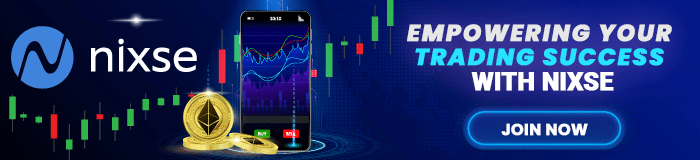Six Tips To Better Protect Your Facebook Account
Facebook knows a lot about you. That makes your account, and the information it contains, a prime target for hackers. Criminals don’t always have to hack into our accounts to take advantage of our willingness to share Facebook information.
Protecting your Facebook account does not take long. It is best done from a computer rather than your phone. Even if you have spent time protecting your account, you should occasionally visit Facebook Settings and check everything one more time.
New settings have likely been added, and older settings have been moved.
Read on to learn how to set a strong password, limit how others can find you, and prevent Facebook from saving your location history.
Use a strong password and two-factor authentication
The first thing you should do to protect your account is to create a strong password and enable two-factor or two-step authentication. This may seem obvious, but it is crucial. You will also want to update your password from time to time and make sure you are not using it for accounts like your bank’s app.
Check-out Financebrokerage’s Comprehensive Review on Fundiza
Review the Privacy tools
Facebook has a special privacy section for your account where you can do things like set the default privacy settings for future posts, control who can send you friend requests, and decide what information people can use to search for your account.
Navigate through the privacy and tools settings page and adjust each setting to your liking.
Limit access to your past posts
The way we use social media has changed quite a bit in recent years, especially as we realize how Facebook, and those on Facebook, can use our personal information.
Fortunately, you can limit the visibility of your previous posts from the Privacy section.
Check devices with access to your account
Over the years, we have logged into our Facebook accounts on different phones, computers, tablets, and other devices. Facebook keeps track of these devices.
In fact, you can see a list of them from the Security and Login page.
Take a look at the apps that have access
We have all gained access to countless applications. Over time, some applications are abandoned by developers and ultimately become a security risk. Moreover, if someone accesses the application’s user database, they could theoretically gain access to your Facebook account’s functions.
Visit the Facebook Apps and Websites page to see the active applications that have access to your account.
Disable location history on your mobile
Facebook uses your access to your phone’s location data to create a map of your location history. You can delete your location history, or if you prefer that Facebook not store your location history, you can disable location history.
-
Support
-
Platform
-
Spread
-
Trading Instrument