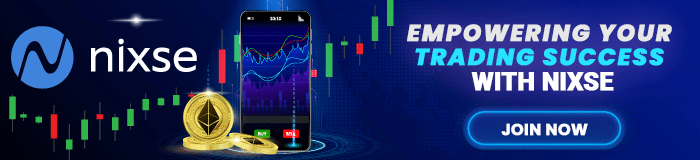What does off quotes mean on mt4?
Automated trading is becoming more popular every year. It is therefore not surprising that the most famous platform is used for trading with robots by Forex retail traders – MetaTrader 4. Below we answer the question What does off quotes mean on MT4 and tackle the most common problems you can encounter when starting your adventure using EA (Expert Advisor) on MT4.
What does off quotes mean on mt4?
In times of extreme volatility and low liquidity in the markets, for example, during press releases or significant economic news, stock prices can fluctuate very rapidly. The MetaTrader error message ‘Off quotes’ or ‘Off quotes’ means that by the time your order reached the server, the price had already changed and therefore could not be honored.
This means that there have been no new prices on the selected instrument for some time, and these latest prices can no longer be treated as market prices. For this reason, when you try to execute an order at these prices, the trading server displays the message “Out of quotes” and refuses to complete it.
Off-quotes are common during periods of low liquidity, for example, during high-profile news periods or around market close or open hours.
Why does the “Off quotes” error occur?
Now that we have tackled the question, What does off quotes mean on mt4? Let’s see why the error off quotes occurs. There are many causes for the “Off quotes” error on MT4, such as poor Internet connection, significant market volatility, and execution errors with the broker’s server.
Generally, if the MT4 does not get the order price from the broker or liquidity provider, the quote won’t be displayed on the MT4 platform.
Internet connection issues: Bad internet connection is a pretty common reason for MT4 Error 136. When placing a trading order, if your MT4 loses internet connection or fails to connect to the broker server, the MT4 platform will display an Off quotes error in the order window.
Broker or liquidity provider’s server rejects the execution of the order: Sometimes, brokers or liquidity providers refuse orders since there isn’t a matching price to the bid/ask traders’ bid on MT4.
For instance, you place a short position EUR/USD at 1.2020 with a maximum pips deviation of 5 pips. Simultaneously, the broker offers you a top selling price of 1.2010. Thus, the price has exceeded the pips deviation limit from the price you ordered. And your order will be rejected, and the MT4 will display “off quotes.” Such an issue usually occurs while the market is extremely volatile, and the broker can’t match the real-time prices provided by the MT4.
What does off quotes mean on mt4?
Error name- ERR_OFF_QUOTES
Error value 136
Description: Off quotes.
How To Fix “Off Quotes” in MT4?
Case 1: Internet connectivity issue.
“Off quotes” in the MT4 generally indicate a break in internet connection and result in no real-time prices being available. Check your internet connection. If it is slow, or your Firewall blocks Metatrader, the platform has a problem with the connection, and you see “off quotes” in the MT4 error description.
If Off quotes is due to a connection problem, first, please check if you see any of the following messages:
On the computer – Look at the bottom right of the platform if you see an “Invalid account” or “Connection failed” message.
On mobile – If you are using the mobile app, please check if the message “Disconnected” appears at the top of the menu.
Steps to resolve the problem
If you see any of these messages, you are probably not logged in correctly. Please follow these steps to resolve the issue:
Check your ID: your MT4 ID is different from your IG ID. This is a five or six-digit account number with no letters.
Check your password: Your MT4 password also differs from your IG password. You received it by email when you created your MT4 account. If you are unable to find it or have changed it and forgotten it, please contact us, and we will send you a new password. You can change it later if you wish.
Check the server: If you created your MT4 account after November 2020, it is likely that your account is on the IG-Live 2 server.
All accounts opened before this time will be on the IG-Live server. You should have received an email from us indicating which server to use when the account was opened. Once you know which server you should use, it’s easy to check if you’re on the right one.
On the computer – Click on “File” and then select “Connect to Trading Account.” You’ll see a window appear where you can select the correct server.
On mobile – Select “Settings” then “Connect” to choose the server you want to access.
In addition to verifying that you are on the correct server, it is useful to ensure that you are not trying to connect to a demo server.
How to check if you are logged in
Upon successful login, you will see the prices in the “Market Watch” section on the left side of the MT4 trade panel. Finally, if you are still unable to connect, please check our Platforms Status page to ensure that MT4 is working properly.
Case 2: Off quotes MT4 volatility issue
This is the most common issue that causes off-quote errors. There is high volatility in the market. Prices go up or down every second and change very fast. The best prices are outside the Maximum pips Deviation range you have set for the trading order.
The Maximum Deviation setting enables you to monitor slippage by determining a maximum deviation of pips from the order price submitted that you are willing to be filled. However, a tight maximum pips deviation could lead to rejection of the order based on fast market movements if you are trading during volatile market conditions.
Case 3: Broker technical problems
It’s very rare, but the broker can have technical issues in connectivity and can be offline from several seconds up to several hours. If that’s the case, you can see the off quotes error. This error isn’t up to you, so you need to wait until the problem is resolved.
Fix mt4 off quotes error by setting a larger maximum deviation
In MT4’s trading order execution window, set the maximum pips deviation in the pip range for your trading orders. The maximum deviation enables you to determine an acceptable pips range if the order can’t be executed at the requested price.
For instance, you set 2 pips as a maximum deviation, which means you agree the execution price could be two pips, higher or lower than the requested price.
This way, you can minimize the number of rejected orders. And it is especially useful during extreme market volatility. If there is slippage, the broker can provide you with a price within the margin of deviation.
To maximize the deviation, open Tools > Options > Trade Tab > under Default by Deviation,. Click Default and enter the number of pips. Click OK, and place your order again.
Steps to follow to avoid off-quotes – key takeaways
Avoid trading when the market is very volatile and has low liquidity.
Check if the instruments are currently available for trading.
If this error continues to appear, do not hesitate to contact our friendly support team.
Restart your MetaTrader platform and place your order again, making sure not to complete the process too quickly.
If you use an expert advisor (EA), suspend it while restarting the MetaTrader 4 or MetaTrader 5 platform, and reactivate your EA or place your order manually.
Here is a list of the other common error messages you may get while using your MT4 trading platform:
Main issues of MT4
- Invalid account
- No connection
- Account disabled
- Common error
- Trade disabled
- Off quotes
- Re-quote
- The market closed
- Insufficient Money
- Invalid SL/TP
- Trade context busy
- Connection interrupted
Additional issues of MT4
- The ‘New Order’ button is inactive
- ‘Waiting for update’ message on charts
- ‘Buy’ and ‘Sell’ buttons are grayed out
- Trading for the account in question is disabled – Trading for the account in question is disabled.
- Request timeout / Trading interrupted – Request timeout / Trade timeout
- MetaTrader Platform Error Codes – MT Platform error codes
What does off quotes mean on mt4? – In Conclusion
It can be very frustrating when you have to execute trades in Forex, but you continue to receive the same error repeatedly, especially frequent off quotes. These can lead to a huge amount of lost opportunities, particularly if you are trading the lower time frames and need to react faster.
The thing is, when you can identify the reason for MT4 error 136, you can fix mt4 by taking remedial action. If your broker has a technical support desk to manage this, you can contact your broker, and you probably won’t need to intervene much. Therefore, choosing a reputable broker plays a critical role in avoiding errors when trading using the software.