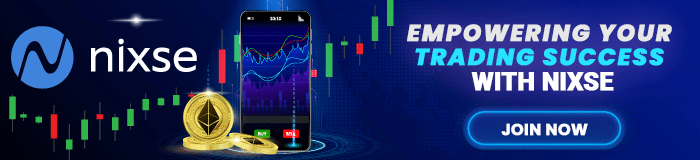Trading via MetaTrader 4 and 5
While trading, a reliable trading platform is of absolute necessity. Every second counts, and if the platforms glitch out at any point, it could result in vital losses. Any solid platform should also come with plenty of functionality in terms of tools and chart indicators. This is why we recommend using either MetaTrader 4 (MT4) or MetaTrader 5 (MT5).
These are both very popular trading platforms among most traders and thus have been thoroughly tried and tested. By this, we mean that they have all the functionality and reliability and solid trading platforms should. These platforms are so popular, in fact, that many brokers offer customers to trade through the platform.
They can, however, take a bit of getting used to, especially if you have never used a trading platform before. We should also mention that, despite the similar names, MT5 is not simply an update on MT4. They are different, similar, platforms with different focuses. In this article, we would like to inform you on how to use both of these platforms and how they may differ.

Trading with ease
If you want a relatively accessible way to trade, MT4 and 5 can both give it to you. They are relatively simply laid out and easy to navigate.
There’s a reason why they’re so popular. What’s more, both platforms offer both mobile, desktop or direct web access. This means you can access the platforms from basically anywhere!
Both also let you use demo accounts to have a test on the platform. This could either be because you are new trading in general, or just new to the platform. In either case, it should definitely make you feel at ease. All of these factors mean that both platforms are easy and friendly to use.
MetaTrader 4
This is obviously the older platform of the two, arriving in 2005. Due to its age, it does have a few blemishes, but most traders do not find them to be much of a distraction. It remains the most popular of the two to this day.
It has a greater focus on trading on the forex market. Therefore, the main tools you will find will give you the ability to compare currency pairs. There is also the option of trading CFDs here, which we shall discuss later. MT4 platform, because of how it allows users to log trades, also allows users to hold hedging positions, something they could not do with MT5.
Using MetaTrader 4
Here, we’d like to give you a brief guide on how to use the platform, basically on how to complete a transaction. You can start quite simply. Simply go into the order window and find the currency pair you want in the window tab and click on new window.
On the order window, you should be able to see the charts on your currency pair. Then, when you feel comfortable, you can type in how much you want to sell in the volume box.
If you want to process your order through instantly, simply select buy or sell within the ‘Market Execution’ mode. And that’s it! That’s just how simple it is to start a straightforward transaction!

This action needs to be followed by closing said trade. To do this, you will need to go into the trade tab in the terminal window.
Here, you should be able to see all the open trades that you currently have. Right-click the specific order and then press close order.
From here, another window will open, prompting you to make a final decision. If you are sure you want to close this specific trade, then just press the close button, and you’re done!
So there’s how you do the most straightforward type of exchange. The platform can, of course, give you more flexibility than this.
Automatic trades
You can ensure that your trades do not go past certain thresholds using this platform. In the order window, there are areas to enter in both a stop-loss and a take-profit price.
The first would be a stop order that automatically trades starts a trade when a price is reached. Simply type in where you want to limit your trading to in these fields, and the program will do everything automatically.
You can then also type in a number in the take profit field to set a limit order. You can set this limit order to either open or close an order. If you want it to close an order, simply stay on the market execution mode.
If you want an open position, select pending order in the type field. This will then give you the options for either a buy and sell limit.
CFD trading
While MT4 is intended for forex trades, you can still reach the rest of the financial markets through CFDs. You can go into the market watch window from the view tab, where you should be able to see market CFD prices.
From here, to open a price chart, find the symbol you want. This symbol is where you can choose the type of market you want (stocks, commodities, indices, etc.). Then click on chart window to view the recent patterns.
MetaTrader 5
MT5 is the newer of the two platforms, released in 2010. As such, it does come with a performance boost, along with a new programming language. Despite the novelty, MT4 does remain much more popular.
However, this should not be taken as an indication of quality as the focuses of the platforms are in different areas. Since MT4 was so popular, the developers decided to release a new platform for trading in different assets.
The scope of MT5 is a bit broader than that of its predecessor. This includes stocks, commodities, and so has a higher focus on contracts (futures, etc.). The markets it focuses on are far more centralised and works through more of the proper channels.
Using MetaTrader 5
Since both platforms are made by the same people, straightforward manual transactions, stop orders and limit orders are completed in essentially the same way. As we said though, MT5 does not focus on currencies but on the wider market in general. You can go into trading order window, find the assets you want to trade and carry out your transactions in much the same way.
Additionally, if you want to trade with a variety of financial instruments, it works similarly to trading CFDs in MT4. You go into the market watch tab, find the asset you want to trade in, after which you get some simple buying and selling options. You have options for all different kinds of financial instruments to trade in here.

Conclusion
So there you have it. These are both relatively easy to use and reliable financial trading platforms, and the straightforward manual trading functions in much the same manner.
Downloading MT4 and MT5 makes sense for traders who seek advanced trading platforms tailored to different trading needs.
MT4, known for its user-friendly interface, is ideal for Forex trading, offering robust technical analysis tools, customizable charts, and automated trading through Expert Advisors (EAs). Its simplicity and effectiveness make it suitable for both beginners and experienced traders.
MT5, on the other hand, is a more sophisticated platform, extending its capabilities to stocks, futures, and commodities, in addition to Forex. It offers advanced financial trading functions, more technical indicators, graphical objects, and timeframes for comprehensive market analysis. Additionally, MT5’s economic calendar and Depth of Market feature provide further market insights.
Both platforms support algorithmic trading, crucial for traders who rely on automation and precision. The choice between MT4 and MT5 depends on the trader’s specific needs, market focus, and desired complexity in trading and analysis tools.
-
Support
-
Platform
-
Spread
-
Trading Instrument