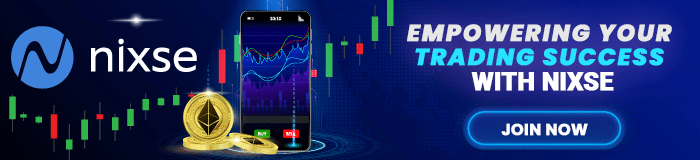How to setup MT4 and MT5 Alert Indicator – Get All Info
Have you ever wondered how to set up an MT4 Alert Indicator most effectively? Are you a motivated trader who wants to advance your career, learn how to quickly receive alerts, and be knowledgeable about everything that happens on the charts?
If you are, the most important thing is to learn everything about MetaTrader charts necessary for the next important step in your career. But what is the purpose of setting alerts on MT4 and MT5 indicators? What do they represent?
Before we give you clear instructions on how to set up an MT4 alert, let’s learn a little more about all these basics, shall we?
What are MT4 and MT5 Indicators?
The MT4 indicator, i.e., Metatrader 4, represents a very handy and powerful tool in technical analysis that traders from around the world utilize for identifying current market trends and conditions. In addition to that, these indicators assist you in predicting the expected price movements in the future.
MT5, or Metatrader 5, is an improved version of MT4. It’s a multi-asset platform that enables traders to trade Forex, Stocks, and Futures, observe charts, and stream live prices. Also, they do place orders from brokers.
What is essential for traders to know is that, in addition to their perfectly chosen trading strategies, they should use the MT5 indicator to access financial markets such as:
- Forex
- Indices
- Stocks
- CFDs
- Commodities
This particular indicator has diverse functionality that includes the following:
- Copy trading
- Technical analysis tools
- Automated trading.

What are the most popular features of these indicators?
The most popular feature of these indicators, especially MetaTrader 5, is the possibility of utilizing trading bots, such as EAs or Expert Advisors. These particular robots function without the trader’s participation. They also monitor prices and perform operations for trading with a fundamental algorithm.
Besides that, there are other features and benefits of it that traders need to keep in mind:
- Fund transfer between accounts and a system of alerts
- Multi-threaded strategy tester.
All that is essential for keeping up with all the latest events in the market.
The MT4 breakouts indicator definition and explanation
The breakout box indicator for MT4 represents one of the best FX indicators for trading breakouts. This particular indicator automatically identifies and draws rectangular boxes around a huge support or resistance zone.
With this particular Mt4 indicator, you may rest assured that it will do all the technical analysis for at least four hours.
What are the essential MT4 indicator add-ons?

With the MT4, you can access 12 of its most utilized MetaTrader 4 add-ons to customize the MT4 platform to suit your trading needs better.
Every MT4 indicator’s add-ons include a particular purpose. Thus, if you’re motivated to mix some of them, that would be a great idea for implementing the most suitable strategy for you.
Here are all the essential MT4 alert indicator add-ons that you need to keep in mind:
- Trade terminal
- Mini Terminal
- Stealth orders
- Correlation matrix
- Alarm manager
- Connect
- Market manager
- Sentiment trader
- Tick chart trader
- Correlation trader
- Session map
Why is it crucial to use Price Alerts?
According to experts in this industry, one of the most important reasons for utilizing price alerts is that you don’t need to lose your precious time observing charts or the progress of your trades.
By enabling a simple Priceline-level alert, traders are able to have more free time, not having an obligation to monitor their charts 24/7.
Instead, they can use these price alerts effectively and keep on top of thingsof the huge market events once they open out and expect sound alerts.
Traders can observe these price alerts as their best personal trading helpers that will do all the hard work instead of observing the markets once traders are away.
How can you use these price alerts?
Using price alerts is a very simple process. All a trader needs to do is set them up by choosing the “options” button and, afterwards, the “notifications” button in the MetaTrader platform. Although the process is relatively straightforward, it will be challenging if you’ve never accomplished it until now.
Alternatively, you may have yet to be aware that this particular feature has ever been developed. However, I will demonstrate how to set it up effortlessly now that you know.
However, for those thinking about setting up an MT4 alert indicator, we’ve prepared a simple step-by-step guide.
How to set up the MT4 alert indicator and MT5 alert indicator?

If you are into setting up the MT4 alert indicator, here are the necessary steps you need to take:
Step 1: Go to the MT4 Terminal window, search for the “alerts” tab, and click on it.
Go to the “Terminal” window once you’ve logged in the MetaTrader 4. You’ll find it in the lowest part of the window screen by clicking the CTRL+T and clicking on the tab that says “Alerts.”
Step 2: Click on the “Create” Priceline alert window
Once you’ve entered the “Alert” window, it’s necessary to right-click and click on the “Create” button that will get you to the price alert settings window.
Step 3: To establish a price alert, access the price alert window
It’s necessary to indicate the desired criteria for the alert, such as price fluctuations in a particular market or at a specific time. Additionally, you may choose an “expiry date” for the alert to deactivate.
Once you have provided all the relevant details, click “OK” to activate the alert. All configured alerts will appear under the alerts tab on the platform.
A straightforward process
If you are eager to set up the price alert on your PC using the MetaTrader trading platform is straightforward. Once configured, these alerts will be received as sound notifications that can be customized from the “alert editor” box displayed earlier.
How to set up MetaTrader Push Notifications?
With further ado, it is only sometimes possible to remain at your computer, staring at the charts. Nonetheless, you are able to keep up-to-date with the market’s price movements by activating phone alerts on the MetaTrader platform. This all allows you to receive notifications via the MetaTrader mobile application on your smartphone device for the mobile signals.
To successfully establish “push notifications” on MetaTrader, you need to keep in mind the following: These notifications are sent to your mobile device as sound alerts and email alerts whenever a particular market hits a specified price point.
Although the following instructions are for MT4, the best-known MT version, they can also be employed for MT5.
What is crucial to do in the first place?
In this situation, we advise you to do the following before anything else:
As previously mentioned, having the latest version of the appropriate MetaTrader New York Close Trading Platform is essential. You should verify your version by selecting Help, and afterwards the “About” button, on the top menu of your MetaTrader platform.
Additionally, you must install the MetaTrader Mobile app to get push notifications on your smartphone. You can obtain the app for either Apple or Android via the links below:
- Download MT4 for Apple iPhone/iPad
- Download MT4 for Android.
Keep in mind that you need to update these platforms regularly. This is because versions may change and be regularly updated, or they may need to be fixed in the right way. What can also happen is that their price data may be off. Besides, there must be some security updates and crucial bug fixes as they’re spread out.
Step-by-step guide on how to setup MT4 alert indicator on mobile

If you’re interested in setting up an MT4 alert indicator as a mobile trading app, here is what it’s required you to do:
- Open the MetaTrader mobile trading app.
- Go to the “settings” area of the application.
- Look for your personal MetaQuotes ID.
- On your MetaTrader client terminal, go to the “options menu.”
- Once you’ve enabled Push Notifications, it’s time for MetaQuotes to be credited.
- The push notifications must be tested.
- Set up alerts.
Configuration of MetaTrader push notifications
At this point, configuring MetaTrader push notifications should be a simple process, allowing you to receive alerts on your mobile device when the price surpasses or falls below a designated level or when other significant market events transpire.
As previously demonstrated, you can also establish alerts for your desktop or laptop. This ensures that even if you are in another room while your computer is on, you will still be notified audibly if there is a significant price movement.
So, for those who’ve been wondering about how to set the MT4 alert indicator, it’s all the basics that they need to know.
How to set a trendline on the MT4 indicator?
If you are interested in drawing trend lines and setting trendiness on the MT4 indicator, there are two ways to do so:
- On your PC: In this case, the most efficient approach to drawing a trendline is utilizing the MT4 desktop version on your computer. This particular method is the most convenient. Besides that, you may use various software, such as Trendline Trader EA, to automate your trades using trading strategies like breakout trading.
- On your mobile: It is recommended to download the MT4 mobile version on your smartphone, be it an iPhone or Android, to draw trendlines on the platform. Nonetheless, this method is not as convenient since you may need more space for in-depth technical analysis. Additionally, you will be unable to automate your trade entries.
FAQ

What is an MT4 Indicator?
The MT4 indicator, i.e., Metatrader 4, represents a very handy and powerful tool in technical analysis that traders from around the world utilize for identifying current market trends and conditions. In addition to that, these indicators assist you in predicting the expected price movements in the future.
What is an MT5 Indicator?
MT5, or Metatrader 5, is an improved version of MT4. It’s a multi-asset platform that enables traders to trade Forex, Stocks, and Futures, observe charts, and stream live prices. Also, they do place orders from brokers.
What are the most popular features of these indicators?
The most popular feature of these indicators, especially MetaTrader 5, is the possibility of utilizing trading bots, such as EAs or Expert Advisors. These particular robots function without the trader’s participation. They also monitor prices and perform operations for trading with a fundamental algorithm.
What is the MT4 breakout indicator?
The breakout box indicator for MT4 represents one of the best FX indicators for trading breakouts. This particular indicator automatically identifies and draws rectangular boxes around a huge support or resistance zone.
How to set up the MT4 alert indicator and MT5 alert indicator?
– Go to the MT4 Terminal window, search for the “alerts” tab, and click on it.
– Click on the “Create” Priceline alert window.
– To establish a price alert, access the price alert window.
How to setup MT4 alert indicator on mobile
If you’re interested in setting up an MT4 alert indicator as a mobile trading app, here is what it’s required you to do:
- Open the MetaTrader mobile trading app.
- Go to the “settings” area of the application.
- Look for your personal MetaQuotes ID.
- On your MetaTrader client terminal, go to the “options menu.”
- Once you’ve enabled Push Notifications, it’s time for MetaQuotes to be credited.
- The push notifications must be tested.
- Set up alerts.