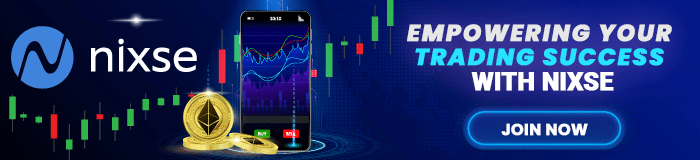How to Take Partial Profit in MT4?
From time to time, traders want to reduce portfolio risk. For example, it is a good idea to reduce position size and take partial profit before important news.
So, what is Partial Close? Do you know how to take Partial Profit in MT4?
Let’s start with Partial Close. It represents a feature in a trading platform. Thanks to Partial Close, you have the ability to lock in a profit in one part of your trading position.
Traders can choose from various techniques when it comes to extracting benefits from losing traders, and Partial Close is one of them. Interestingly, it is often used by traders in the forex market.
Thanks to Partial Close, traders can profit by closing a segment of their trades. Then, traders have the opportunity to leave the remaining portion in order to gain advantages from a further price increase.
It is worth noting that Partial Close doesn’t guarantee huge profit for every forex trade. However, on the other hand, Partial Close may work for some traders, and other traders may witness a worst-case scenario. So, it is better to test your trading strategies with Partial Close in order to check its effectiveness.
Now, we can discuss one very important topic. Do you know how to close Partial Profit on MT4?
Partial Close and MT4

In order to take partial profit on MT4, you need to alter your current order and do the following steps:
- The first step is to go to the MT4 Terminal and select the “Trade” tab.
- The next step is to select your live order, click the right mouse button, and pick “Modify or Delete Order.”
- The third step is to select from the type list “Market execution.”
- Step number four is to alter the volume value that you would like to lock in profit.
- The last step is to pick the close trade option.
Now, you know how to take Partial Profit in MT4. However, the process described above can
automated with specific tools. For instance, an expert Advisor (EA) is the most famous tool traders use in order to automate Partial Close.
Is it hard to download Partial Close EA from the MT4 app market?
To make a long story short, you don’t have to be a financial guru in order to download Partial Close EA from the MT4 app market.
First of all, you need to use your MT4 client terminal in order to log in to MQL5 Community.
Logging into the MQL5 Community is a vital step for downloading the EA.
As stated earlier, you need to log in to the MQL5 Community. Once in your terminal, you need to go to the Tools section on the top menu and pick Options from the dropdown. After reaching the “Options” window, you need to open the “Community” tab.
Don’t you have an account on the MQL5 Community? No worries! It is quite easy to create one!
All you need to do is enter your e-mail address and your login.
However, if you already have an account on the MQL5 Community, then click on the “if you have an account, please log in” link. It is easy to find the link. After finding the link, enter your login credentials.
What’s next?

The next step is to click OK. After clicking, you will be logged into the MQL5 Community.
After logging into the community, you will be able to download any MT4 apps. In order to confirm your presence in the MQL5 Community, check the “Journal” tab.
However, if you don’t have an account on the above-mentioned trading platform (MT4) or have entered the incorrect login credentials, you will notice an error in the Journal.
The next step is to look for Partial Close EA on the app.
After logging into the MQL5 Community, you need to go to the “Market” tab in order to download the Partial Close EA.
As stated earlier, you need to go to the “Market” tab. However, that isn’t the end of the story. The next step is to pick the “Applications” tab; then, you need to type “Partial Close EA” in the search bar. Importantly, as soon as Partial Close EA appears in the results, click “Partial Close EA.”
As you can see, it isn’t difficult to take a Partial profit in MT4. Now, you know what to answer if someone wants to know how to take Partial Profit in MT4.